Generic AnyCast M2 Plus Wireless WiFi Display Dongle Receiver 1080P HD Interface TV Stick DLNA Airplay Miracast for Smart Phones Tablet PC to HDTV Monitor
Ksh 2,200.00
Safety Tips
Meet a seller in public place and be sure to pay only after collecting your item.
Additional Info
| Mobile | 0727470163 |
| Street | Tom Mboya |
| City | Nairobi |
| State | Nairobi County |
| Country | Kenya |
| Zip/Postal Code | 56 |
Photo Gallery

|

|

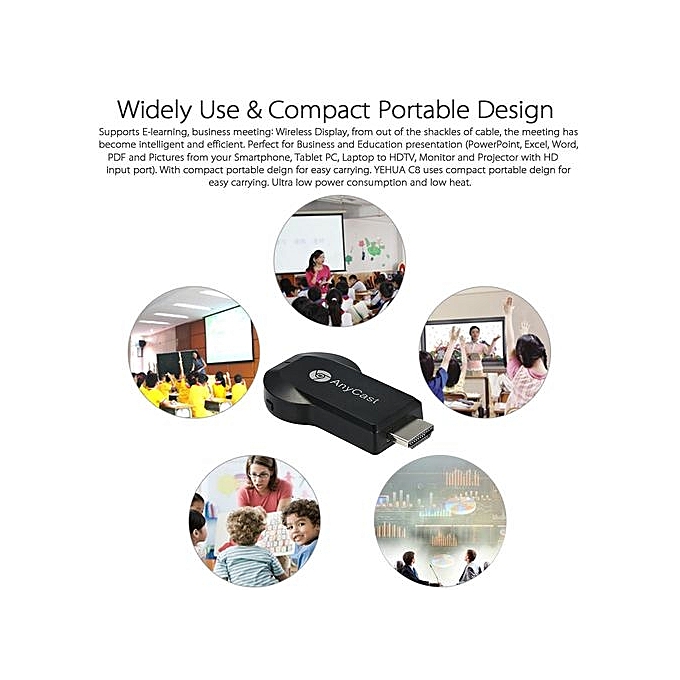
OS: Linux.
CPU: AM8252B up to 600MHz
DDR3: 128MB.
Internal Flash: SLC 128MByte.
Main Features:
Supports Screen Share: Airplay, Miracast, DLNA (DLNA: Standard).
WiFi: 2.4GHz Wireless WiFi (WiFi Module: 8188ETV).
RF / Antenna: Internal WiFi Antenna for stable WiFi Signal
Remote Controller: Support controlling via Smartphone / Tablet PC.
Video Output: Up to 1080p HD Output. ((Max. resolution: 1920*1080@30P).
Supports Office Software (File-Formats): PDF / MS Word / MS Excel / MS PowerPoint.
Support Video Format: AVI / DIVX / MKV / TS / DAT / MPG / MPRG / MOV / MP4 / RM / RMVB / WMV.
Support Audio Format: MP1 / MP2 / MP3 / WMA / OGG / ADPCM-WAV / PCM-WAV / AAC.
Voice Record: MP3, WAV.
Support Photo Format: JPEG / BMP.
Note 1:The WiFi Wireless Display Receiver uses Miracast standard Protocol. Due to the Netflix and YouTube videos which are encrypted, the product will cannot achieve the function of projecting your Smart Phones / Tablet PC to another big screen devices.
Note 2: The WiFi Wireless Display Receiver is not compatible with Windows OS.
Note 3: The WiFi Wireless Display is only compatible with Smartphone and Tablet PC.
Note 4: The WiFi Wireless Display Receiver is not compatible with Youtobe, Netflix, Amazon Video Client. It only supports web version.
Specifications:
Model: AnyCast M2 Plus
Color: Black
Interface: 1 * HD 1.2; 1 * Micro USB 2.0
Power Supply: 5V / 1A
Item size: 6.5 * 3.5 * 1.2cm / 2.55 * 1.37 * 0.47in
Receiver weight: 15g / 0.52oz
Package size: 13.0 * 10.0 * 2.8cm / 5.11 * 3.93 * 1.10in
Package weight: 84g / 2.96oz
Package List:
1 * Anycast M2 Plus Wireless WiFi Display Receiver
1 * USB Cable
1 * English User Manual
FAQ
Q1: No reaction after connection, no display on the screen?
1) Confirm whether the power supply is normal, please use 5V 2A external power supply, the product indicator light is red after turned on, if the indicator does not light, please replace the USB power adapter.
2) If the product starts up normally (the indicator light shows red), please confirm whether the input signal source of the display has chosen the corresponding HD mode.
Q2: The Smartphone (Android/IOS) cannot show the same screen with the big-screen device after connected?
1)Check if choose the right same screen mode, the product supports for iPhone 4 or above, should choose the Airplay/DLNA mode of the wireless display receiver to connect. If it is Android Phone(support Miracast same screen, different brand’s Android phone has different name and icon of Miracast same screen function), please choose the wireless display receiver’s Miracast mode to connect. Wireless display has a mode switch button, press it once can switch Airplay or Miracast.
2) For iPhone, it need connect WIFI hotspot of wireless display receiver (SSID and code will on screen), then finish the same screen connect. Android phone can connect directly under Miracast mode.
Q3: Products can not connect with Windows system devices, can not be the same screen when watching youtobe, Netflix video ?
1) This product only supports Android/IOS system, windows system is incompatible temporarily.
2) This product only supports youtobe and Netflix web version video playback, temporarily can’t support the above APP client with the screen playback.
Safety Tips
Meet a seller in public place and be sure to pay only after collecting your item.
- Tom Mboya Nairobi Nairobi County 56
